



Online Screen Recorder for FREE
Capture high-quality videos in just a few clicks—100% free and no watermarks. Record your screen, webcam, system audio, and microphone with ease. Once finished, instantly save the video to your computer in HD format, ready to share or edit.
Supported browsers: Chrome, Firefox, Edge, Safari, Opera
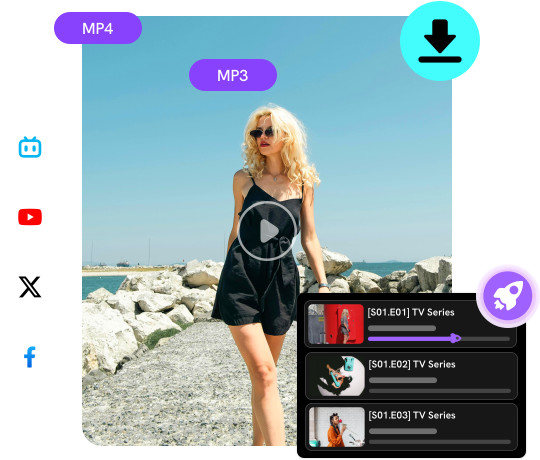
- Download videos & music to MP4, MP3 with best quality.
- Download playlists, channels, albums in 1 click.
- 100% sucessful download with 10x faster speed.
- Support downloading from 10,000+ streaming websites.
Key Features of FliFlik Online Screen Recorder
Free to Use without Sign Up
FliFlik Free Online Screen Recorder lets you capture browser activity—including screen and webcam—without the need to sign up or log in.
100% Safe and Secure
Record screen online with 100% safety and privacy—your recordings stay secure and never leave your device.
Record with Watermark Free
Enjoy clean, high-quality screen recording with no watermarks—perfect for work, tutorials, or sharing freely.
3 Easy Steps to Record Screen Online
3 Easy Steps to Record Screen Online
Click the Start Recording button on the homepage to begin.
Step 2. Select the Window & Setup
Select your screen, choose audio or webcam options, then click Record to start after a 3-second countdown.
Step 3. Review and Save the Video
Click Stop to finish recording. You can preview and save the video, or click Record Another to start a new one.
More Ways to Use FliFlik Free Screen Recorder Online
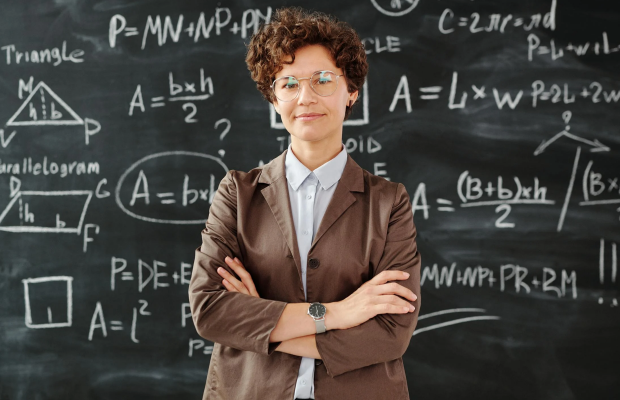
Online Teaching & Tutorial Creation
Easily record lectures, walkthroughs, or how-to videos right from your browser. Perfect for educators, students, and course creators who want to deliver clear, high-quality lessons anytime.

Work Presentations & Software Demos
Capture workflows, product demos, or client presentations with ease. Ideal for professionals who need to explain processes or showcase tools in a polished, shareable format.

Record Online Videos & Live Streams
Record web-based video from YouTube, online course, or streaming clips for future viewing. Great for creators, learners, or anyone who wants to keep important content at hand.

Game Highlights & Real-Time Recording
Record browser games or interactive sessions smoothly—no installation needed. Perfect for gamers, reviewers, and casual streamers looking to capture and share gameplay.







